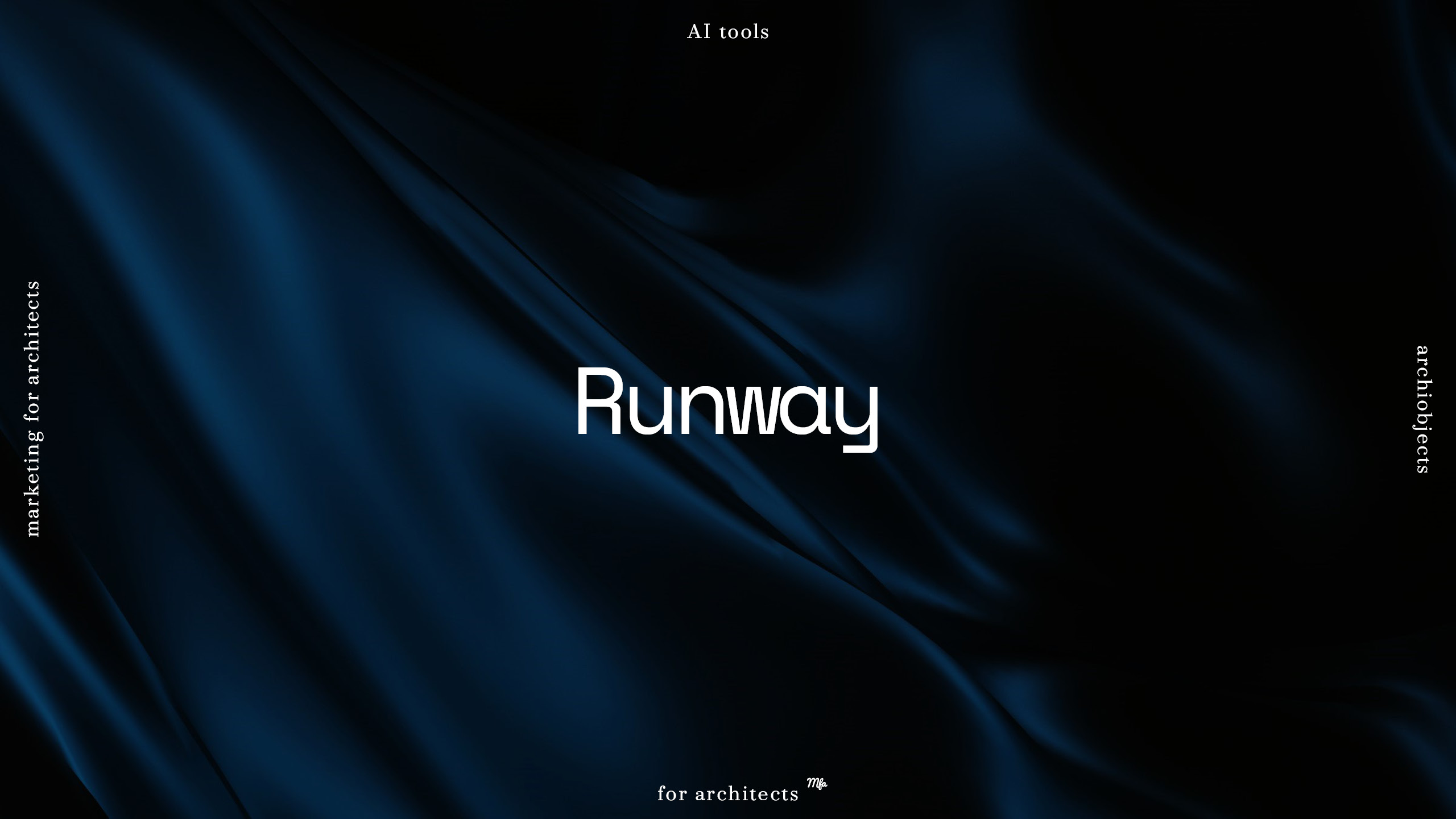The first time I saw Runway in action, I was blown away, I have to admit. Especially because a few months earlier I had to animate a rendering for a consultation and it took me three intensive days of work to get a result that you could have achieved with this tool in a couple of hours.
Over time you get used to everything, it’s true. But as you get used to it, you also experiment more and try to dig deeper to understand all the potential of such a tool.
Today Runway is already a reality for many studios. Some use it daily, others pull it out for the most important presentations – like the public unveiling of a project.
Let’s look in more detail at what we’re talking about.
What Runway ML actually does
Runway ML is a cloud platform that transforms static images into dynamic videos using artificial intelligence. You don’t need to know how to program, the interface is designed for creatives, not technicians.
Animation of static renderings
Take a render of your project and transform it into a dynamic walkthrough. The software generates fluid camera movement, simulates people passing through spaces, adds atmospheric effects like moving clouds or light variations throughout the day.
Creation of aerial flythroughs
From a top view of your masterplan you can get a cinematic flyover that shows the urban context, the project’s insertion into the landscape, the relationship with surrounding roads.
Simulation of environmental conditions
Same project, different seasons. Same interior space, morning light versus sunset light. Runway ML allows you to explore multiple scenarios without having to redo renderings from scratch.
Generation of promotional videos
Transform a series of project images into a promotional video for social media, adding movement and dynamism that captures attention much more effectively than a static gallery.
The Gen-3 and Gen-4 models
Runway’s technology is based on proprietary artificial intelligence models:
Gen-3 Alpha offers good quality and consistency for most architectural uses
Gen-4 represents the most recent evolution with better understanding of text prompts and more accurate results
Specialized functions like Act-One allow you to animate human figures realistically, while Expand Video allows you to change video format and dimensions while maintaining quality.
Practical advantages for your workflow
Iteration speed
What would require days of traditional 3D rendering is achieved in hours. You can test presentation variants during client meetings, adapt format for different uses, explore alternative atmospheres without significant time commitment.
Differentiation in presentations
Clients are used to seeing static renders. A dynamic video that accompanies the project narrative has superior communicative impact and distinguishes you from the competition.
Social content production
Social media algorithms favor videos. Having the ability to quickly create video content from your projects means greater visibility and organic engagement.
Preliminary concept visualization
In preliminary project phases, you can use Runway to quickly visualize ideas of movement, people flows, seasonal atmospheres before investing time in detailed 3D modeling.
Limitations to consider
Limited artistic control
You can’t define camera movements or specific trajectories with millimeter precision. The software interprets your text inputs and generates movement, but final control remains in its “hands”.
Variable quality
Results aren’t always predictable. Occasionally physics errors occur (people walking unnaturally) or loss of important architectural details in complex scenes.
Connection dependency
Being completely cloud-based, it requires a stable internet connection. No internet, no Runway.
Need for narrative skills
The tool is powerful but requires ability to write effective prompts. Knowing how to describe what you want to achieve precisely makes the difference between a mediocre result and an excellent one.
How to get started
Testing phase
Start with the free plan to familiarize yourself with the interface and test some of your existing renders. Understand if the type of output fits your communication style.
Use case definition
Identify specific scenarios where Runway could add value: presentations to particular clients, marketing content, preliminary concept visualization.
Workflow integration
Don’t completely replace existing methods. Use Runway as a complementary tool for specific dynamic communication needs.
Controlled experimentation
Test with less critical projects before using it for important presentations. Every tool has a learning curve.
Prospects for the sector
The evolution toward dynamic video content in architectural communication is underway. Clients increasingly expect immersive experiences, not just static documentation.
Runway ML represents one of the first generations of tools that democratize AI video production. The market will evolve rapidly toward greater artistic control, integration with other software, and bringing increasingly higher quality to its users.
For architects, this means that investing now in video storytelling skills and understanding AI tools is strategically sensible. Not because they will replace traditional methods, but because they will expand the possibilities for effective communication.
The important thing is to critically evaluate the real impact on business and client satisfaction. Runway ML can be powerful, but only if used for clear objectives and intelligently integrated into your creative process.